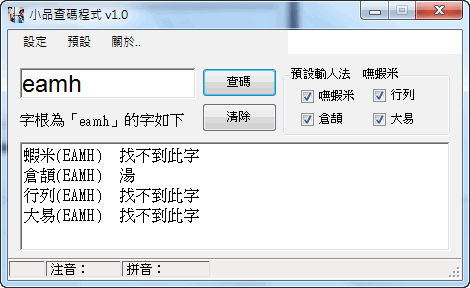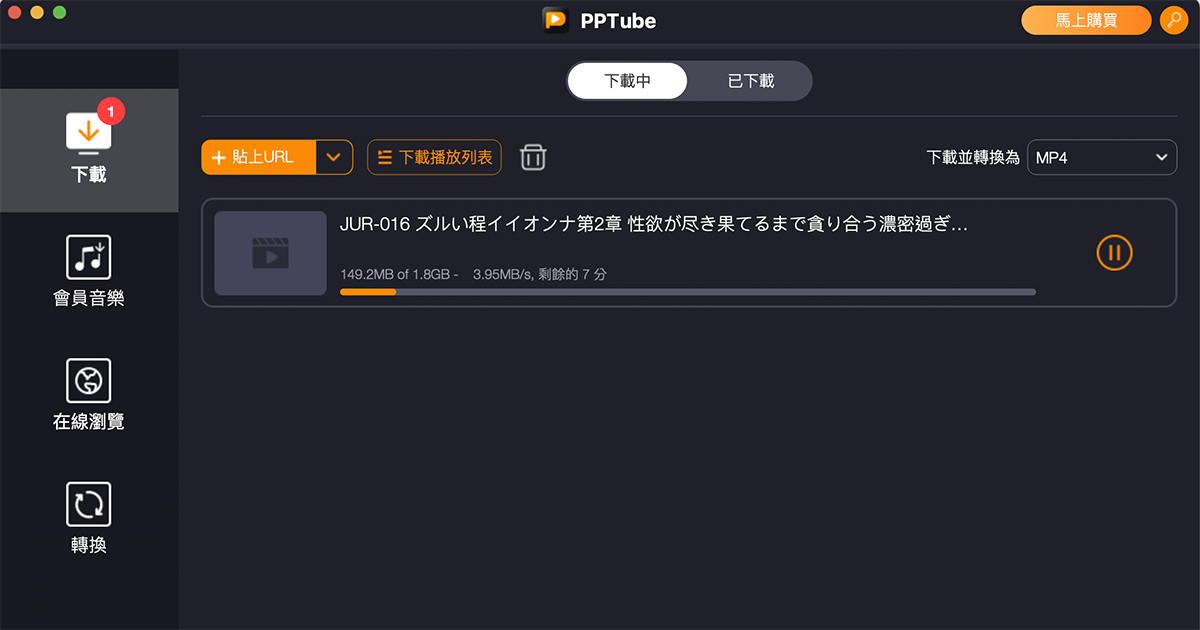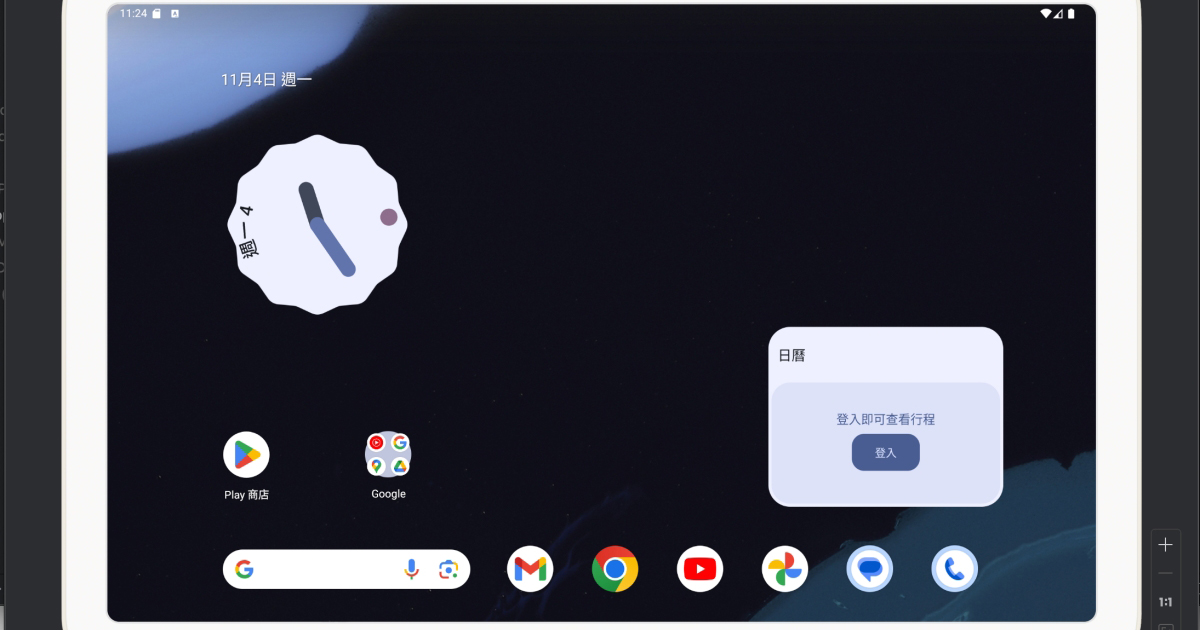隨著網路愈來愈發達,幾乎大大小小的事情都是在網路上作業,而很多文書檔案也都是利用電子建檔,因此打字能力是相當的重要,有不少人都從打注音開始學習其它輸入法像是嘸蝦米、倉頡、大易等等,不過初學者最容易遇到的是不知道字根怎麼拆,《小品查碼程式》可以一次查詢四種常用輸入法的字根,對於學習輸入法有相當的幫助,如果你也正初學這些輸入法,或許能夠幫上你很大的忙哦。
小品查碼程式小檔案:
官方網站:https://sites.google.com/site/essayctyping/
軟體版本:1.0
軟體語系:繁體中文
支援系統:Windows XP/Vista/7
軟體下載:請點我
小品查碼程式使用介紹:
軟體是不用安裝的,開啟軟體後可以看到輸入法一共支援四種字根查詢,如果你要查的輸入法不在這四個裡,那..只好自求多福囉。
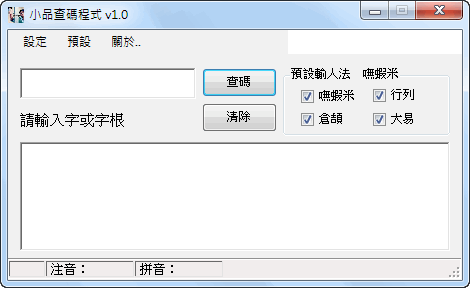
如果需要查字根時,可以先用其它打的出來的輸入法輸入(比如..注音),然後勾選要查詢的輸入法,按下「查詢」,下方馬上就會出現字根囉。
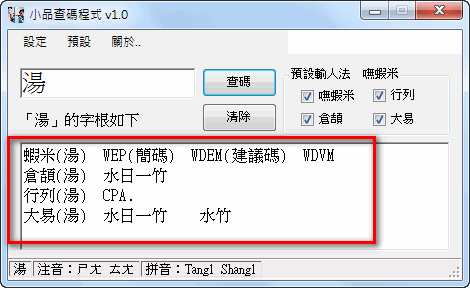
另外也可以直接輸入字根反查原字,不過這好像用不太到…@@